Updated to 1.01Well, it's finally here - The long-awaited text editor. Season's compatibility isn't there yet, but shouldn't be too hard to add.
Download:
http://zeldahacking.ulmb.com/ZOTE.zipAt all times, use word references! These help save space and allow you to make a BETTER hack! When you edit existing text, make sure "Auto-Fill References" is OFF, or else the program will write over a ton of existing dialogue. Also, after checking or un-checking "Auto-Fill References", make sure you click the "Go" button again so it's updates properly.
Features-A preview box to see what your text will look like
-The ability to switch on and off whether or not references are automatically filled
-Searching dialogue via uncompressed words
-Dictionary dumps that can be re-dumped at any time
-Searching dictionary words so you can save space
-Auto-compressing (Added in 1.01)

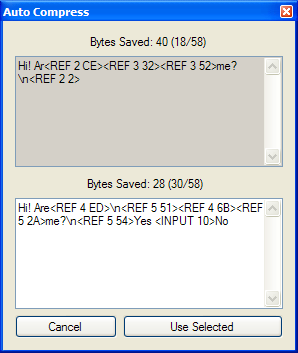
~Lin





