|
Lin
|
 |
« Reply #15 on: January 21, 2011, 05:31:56 AM » |
|
It shouldn't. I use XP and have used the Classic and Luna theme and they both work fine. We also use the same .NET Framework, so it should be good. Here's what the window should look like (this one's missing the undo/redo): 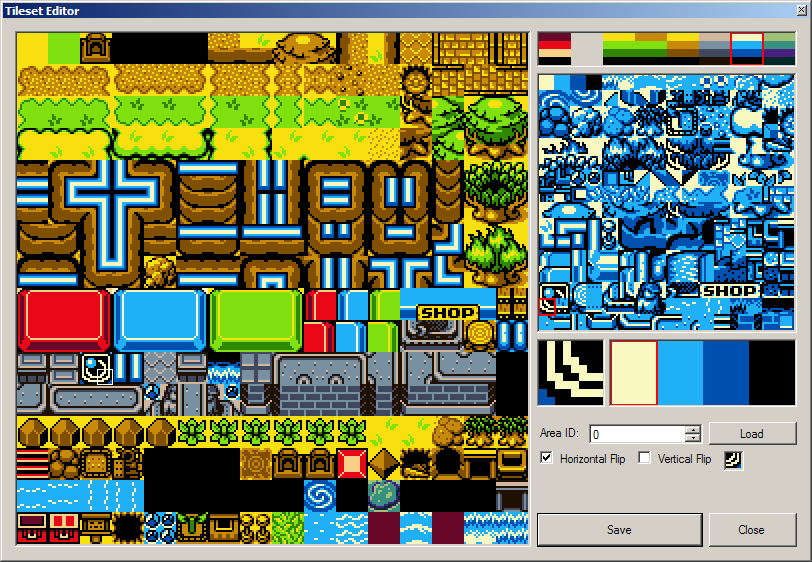 Would you mind showing me what yours looks like? |
|
|
|
|
 Logged
Logged
|
|
|
|
|
Jigglysaint
|
 |
« Reply #16 on: January 21, 2011, 05:53:06 PM » |
|
I can't show a picture becuase I don't know how to take a picture of my desktop(I am dumb), but I can tell you that the problem is that the stretching for is right, but for mine, the tile dimentions don't match the cursor selector. The imaged is stretched too much. For example, if we take the upper row of tiles, and the upper part of them. The first tile piece in the upper left corner is right. However, just to the right of that, the cursor looks fine because it's a solid colour. Next to that though, and you see that while the editor is selecting the right(the green) tile, the tileset actually shows that it's part yellow tile and part green tile. That means the stretch is about 8 pixels too much, and also about 8 pixels too much below as well. This means that all tiles are stretched too far, and the graphics don't match the selection. Furthermore, the entire right side and bottom of the tileset are not selectable because they've been stretched too far by those extra pixels. It might be my screen resolution, but I cannot change my resolution just to fiddle with ZOLE.
|
|
|
|
|
 Logged
Logged
|
|
|
|
|
Jigglysaint
|
 |
« Reply #17 on: January 21, 2011, 06:27:37 PM » |
|
I messed with the resolution and still have the problem. I even put it on the highest resolution it can go(which makes using the computer kind of difficult for me) and it still had the problem. Perhaps it's possible that your display is different because you are using a different monitor, or otherwise could be the monitor settings.
|
|
|
|
|
 Logged
Logged
|
|
|
|
|
Lin
|
 |
« Reply #18 on: January 21, 2011, 10:07:01 PM » |
|
It has nothing to do with the monitor. The pixels are stretched based on the existing pixels, and all of it is done with math - none involving the monitor's resolution. The selection and hover box also involve math and just detect the cursor's position. If it works in the other things in ZOLE, like the map picture box, it should work fine. I really don't know what the issue is.
|
|
|
|
|
 Logged
Logged
|
|
|
|
|
Jigglysaint
|
 |
« Reply #19 on: January 22, 2011, 06:34:27 AM » |
|
Well untill I can show you a pic, I guess I really can't do much. BTW, should the tileset editor take up the entire width of the screen when opened?
|
|
|
|
|
 Logged
Logged
|
|
|
|
|
Lin
|
 |
« Reply #20 on: January 22, 2011, 06:56:39 AM » |
|
Well, it is a pretty big window. THAT would be your resolution's fault - the window is normal sized but it's very large (probably over 800x512). And yes, a pic would be good (print screen + paste into paint, save, upload as an attachment here).
|
|
|
|
|
 Logged
Logged
|
|
|
|
|
Jigglysaint
|
 |
« Reply #21 on: January 22, 2011, 04:45:57 PM » |
|
Here:
|
|
|
|
|
 Logged
Logged
|
|
|
|
|
Lin
|
 |
« Reply #22 on: January 22, 2011, 10:30:06 PM » |
|
Okay I MIGHT know the problem... On your desktop, right click and click Properties > Settings > Advanced > General > Make sure the DPI Setting is normal size. From the looks of it, you had the same alignment problems with ZOLE in the first place.
But I think what's really happening is the picture box containing the tileset is not the right size - nor are any of the other pictureboxes. The items are being creates too big and that's what's throwing the alignments off. I just can't tell you what's causing it or how to fix it... Very odd... I've never had it happen to me before.
|
|
|
|
|
 Logged
Logged
|
|
|
|
|
Jigglysaint
|
 |
« Reply #23 on: January 22, 2011, 10:47:11 PM » |
|
Well I'm using large fonts(I do have some vision problems so things are a bit larger), but I also can't switch back to normal fonts since it was never installed. I guess I'm stuck being unable to edit tiles untill I get a new computer or somthing. I think I'm using 120 dpi currently.
|
|
|
|
|
 Logged
Logged
|
|
|
|
|
Lin
|
 |
« Reply #24 on: January 22, 2011, 11:09:45 PM » |
|
I think I'm using 120 dpi currently.
That's probably your problem. Try switching it to 96 DPI as I stated above, and decrease the font size (All temporarily) and see if this fixes the problem. |
|
|
|
|
 Logged
Logged
|
|
|
|
|
Jigglysaint
|
 |
« Reply #25 on: January 22, 2011, 11:48:22 PM » |
|
I think I'm using 120 dpi currently.
That's probably your problem. Try switching it to 96 DPI as I stated above, and decrease the font size (All temporarily) and see if this fixes the problem. I'm unable to. My copy of Windows 2000 isn't exactly fresh, and as a result, some things are missing. That is to say I don't actually have access to smaller fonts. |
|
|
|
|
 Logged
Logged
|
|
|
|
|
Lin
|
 |
« Reply #26 on: January 23, 2011, 12:18:31 AM » |
|
Oh. That's unfortunate. But yea, the cause is something on your computer is causing the pictureboxes to be bigger, and everything in the tileset editor (except the tile your editing) gets scaled to the picturebox's size, thus causing problems. Sorry that happens. I'll add an option in a future version of ZOLE to disable stretching.
|
|
|
|
|
 Logged
Logged
|
|
|
|
|
Jigglysaint
|
 |
« Reply #27 on: January 23, 2011, 12:23:54 AM » |
|
Okay good news and bad news. The good news is that I fixed the problem and the tileset editor is working perfectly now. Bad news is that the rest of the computer's font is uncomfortably small for me so it appears the only way for me to use the tileset editor is to switch back and forth between font sizes. That is unless I can somehow tell ZOLE to run at a smaller font size than what I currently have selected.
|
|
|
|
|
 Logged
Logged
|
|
|
|
|
Lin
|
 |
« Reply #28 on: January 23, 2011, 12:32:05 AM » |
|
That sucks. I think I do know how to disable it though. I can set the AutoScapeProperty to false, and apparently that ignore's all DPI settings and draws with 96, which is 1:1 (DPI means dots per inch). So starting ZOLE 4 version 1.14.7, or 1.15, you shouldn't see scaling issues at all.
|
|
|
|
|
 Logged
Logged
|
|
|
|
|
Jigglysaint
|
 |
« Reply #29 on: January 26, 2011, 05:30:21 PM » |
|
That's odd. I thought when I started up 1.15 it worked, but now it's not.
|
|
|
|
|
 Logged
Logged
|
|
|
|
|





