The purpose of this tutorial is to make it so we can make any weapon (Or item, really, but I haven't experimented with that) we choose. By default, we can only do this with a couple.
TutorialSo, I bet you're wondering how to know what chest ID gives what weapon. Well, first off, the first 2 digits (Or byte, or even 1 digit) is the weapon ID.
To find out the weapon ID, use This List.The next digits, or byte, is the weapon level. 00 is Level 1, 01 is Level 2, 02 is Level 3, and so on and so forth.
Next,
visit This Topic. Download the program and read how to use it.
So the nearing final step is to gather the ID of the chest, or weapon/level. Open the program and enter the ID and hit enter, and you'll see a bunch of information. Type "y" and hit Enter.
Now last, re-open your ROM in ZOLE and go to the map that shall give the item you want. Open the chest editor (And make sure it has chest data. If it doesn't, swap it with another map) and enter the ID we gathered before, and hit OK. Save and open your ROM, and voila!
ExampleHere's an example to make a chest give a Level 1 Sword.
Step 1: According to our weapon list, the ID of a sword is 05. So, we know the first 2 digits, or first byte, of our ID are going to be 05. Next, the level of the sword will be Level 1, so the next byte is 00. This makes our complete ID 0500.
Step 2: Open ZOCF and make sure it loads our ROM. Type 500 and hit enter. Next, hit 'y' and hit Enter again.
Step 3: Re-open our ROM in ZOLE and go to the map with the chest. Open the Chest Editor, and make sure there is chest data and the YX matches our chest. Next, for the ID, we enter 500 and click OK. Once we save and open our ROM, we'll find something like this.
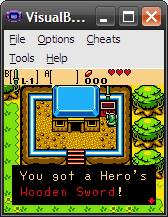
Magic, isn't it? But that's all. Hopefully you understand it!
~Lin





